The Power is in your hands
There once was a time when all video content viewed online had to be shot by professionals with super expensive video cameras but thankfully those days are almost gone. Now with technology becoming more accessible and increased demand for user generated content almost everyone can shoot impressive looking content on just a smartphone.
Smartphone filmmaking is here to stay so why not get out there and shoot some amazing content. Whatever you choose to do just remember to try out these 8 tips and bring a little Hollywood to a handheld cinema near you!

1. Get the best apps
There are plenty of fantastic editing apps out there but to start with why not take advantage of the free ones as they are just as good. For example, iMovie, Quik, Splice, FilmoraGo and YouTube Studio are great free apps fro both IOS and Android devices.


2. Less is more
Keep your content short, always make sure you’re planning what you want to say. If it’s going to be on social media, make sure your films will be short and straight to the point. This can be made easy by creating a 6 box storyboard with a clear beginning, middle and end. Or if you’re not the visual type why not create an outline script with bullet points detailing everything that needs to be said.
3. Talk in pictures
Remember to show and not tell. A picture speaks a thousand . . well you get the picture (no pun intended).
Fill the frame with interesting imagery that will grab your viewers attention and explain what is happening in an instant. Every frame of your film should tell the story which in turn makes it easier for your audience to follow.


4. Landscape Vs Portrait ??
Be mindful of what device your audience will be viewing your films on. Remember content that is filmed in Portrait on a smartphone will have large black pillar boxes on each side when viewed in Landscape. So unless you’re happy to experiment with vertical footage it will always be a safer bet to film in landscape.
5. Make your films Lit!
Remember bad lighting can make a production look amateur so make sure that you shoot your footage in a well-lit place. Use natural light where possible, practical lighting that is already in the space or use additional lighting eg. LED Panel, lamp, torch, phone
Keep your subject well lit and avoid filming them in front of a bright background unless you are looking for a silhouette effect.
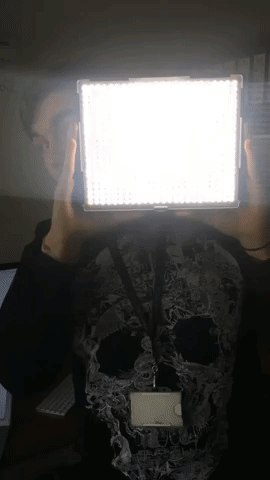

6. Be strong and stable
Keep your phone as stable as possible, shaky footage looks terrible and will only induce nausea in your audience. So to avoid handing out the sick bag find a way to support your smartphone. We us a variety of cheap and cheerful ways to achieve this when filming our scenes;
- Hold your phone firmly between your two hands
- Place your phone on a table
- Lean against a wall
- Use blue tac to mount your smartphone
- Use a selfie stick
- Buy a tripod
- Improvise on all of the above
7. Can ya hear me!
Remember audiences will always bear with a bad image and good sound, but they are not so forgiving when there is a good image and bad sound. So here are some pointers on how you can achieve decent sound with your setup;
- Purchase an inexpensive clip on or desktop microphone from as little as £9.99 online.
- Get close to your subject if you don’t have a microphone.
- Choose a quiet place or one without background noise.
- Avoid windy environments unless you have a windjammer.
- Always check the level metres to monitor your sound levels.


8. Giving it large!
In this social media obsessed society you need to make sure that your content is easy to view on Smartphone and Tablet devices. Smartphone screens are tiny so use lots of closeup photography and high contrasting colours. Try subtitling key lines of dialogue with large font text so that your content can also be understood with the sound down..
Smartphone filmmaking is fantastic for organisations looking to save on marketing budgets and it’s a great way into getting professional looking content.
We offer a range of creative outreach training projects that are tailored to making films on a smartphone or tablet.
Find out more here
